Office 365 is one of the most demanding and ever-growing platforms in the cloud market. A large number of users have migrated to the Office 365 cloud. The reason for moving towards this platform is very simple and obvious. It offers various advanced functionality that not only allows users to store data but also provides the option to create applications through its quick and responsive tools.
However, when it comes to exporting data from this cloud platform to local files, then it becomes a monotonous and cumbersome task to execute. Since Microsoft does not offer any direct tool for the same operation. One such query is – how to export Office 365 calendar to PST format. Hence, in this guide, we are going to discuss the best way that can be used for this task without any hassle.
But before getting into the solution, let’s have a glance at the significance of Office 365 Calendars.
Advanced Features of Office 365 Calendars!
Office 365 calendar improvements go with each day. New calendar features in Outlook.com help the user to stay connected with the world and on top of family or personal activities. The user can even add dinner reservations, concerts, and events to the Microsoft calendar. This not only improves the business productivity but also improves the relation with a Calendar application. Here’s a look at the features, which make your Outlook.com calendar more intelligent and helpful:
- Improved Calendar Sharing Option
Office 365 provides the easy option to share the Outlook calendar with anyone who has an Outlook.com or Office 365 account. The user can now see their personal as well as work calendars side by side. Moreover, they can also share the calendar to coordinate well. - The Meeting can be Arranged by Cortana
With the help of this feature, the user can create any of the calendar events and meet time with the help of Cortana search. With this feature, users can get all their data arranged in an organized way so that they can make the changes easily. - Update with Particular Events
Microsoft provides the window and even crates online activity reports that will help you keep yourself aware of any meetings and events easily.
User Queries that Highlight the Need to Export Office 365 Calendar to PST!
Some of the most common user queries that we regularly encounter go something like this.
“Due to a policy update in our company, we have to now also keep an archive of the calendar data of the last two years. Is there a reliable method to shift the Office 365 calendar to a more reliable PST format?”
“I am a teacher who has been given the responsibility to set the next year’s curriculum. Our school uses Office 365 to manage and maintain calendar data. So I am in the market for a reliable method to transfer the Office 365 calendar to PST so that can create the next year’s schedule easily.”
“The law firm in which I work has very strict rules for historical document preservation. It also includes all the calendar events that took place over the last year. So to properly save all the data I need a professional tool that can export the data periodically.”
Many other such queries regularly pop up across industries. Don’t worry as all such queries can be resolved via a single professional tool.
How to Export Office 365 Calendar to Outlook 2016 / 2013 & Below Versions?
The process to download PST from Office 365 online is similar to that of other data items. In order to perform this user need to follow these steps:
- Run Microsoft Outlook and click the File menu in the upper left corner.
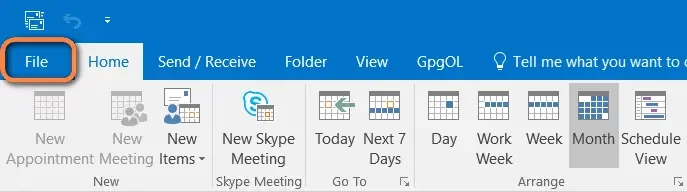
- Then in the Open & Export section select the Import/Export option
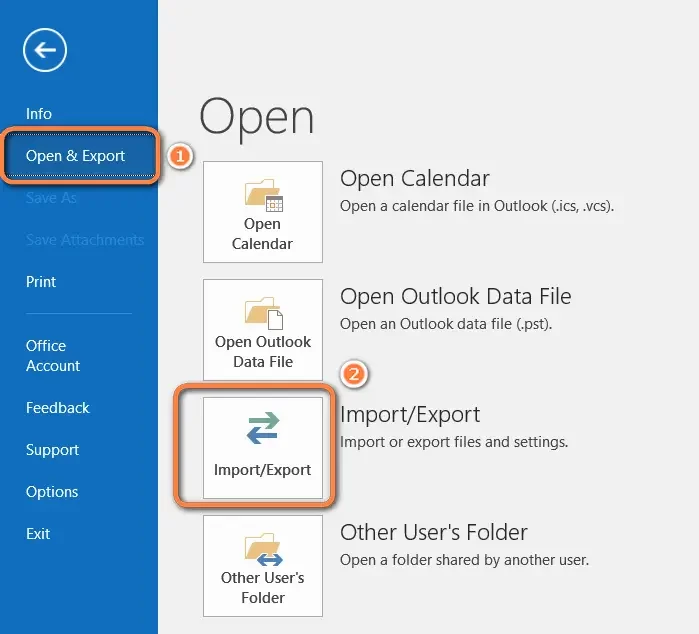
- Pick Export to a file option then select Outlook Data File (.pst)
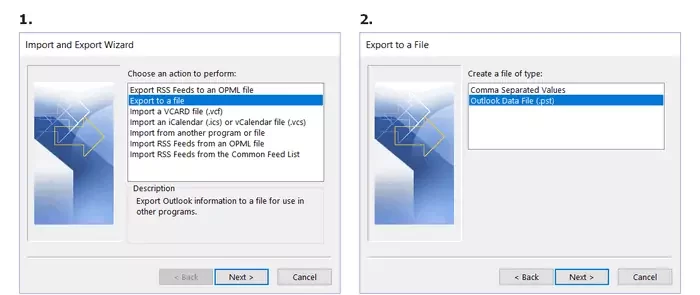
- Select the calendar that you wish to export
- Click the drop-down arrow next to Calendar if you do not see a calendar that should be listed
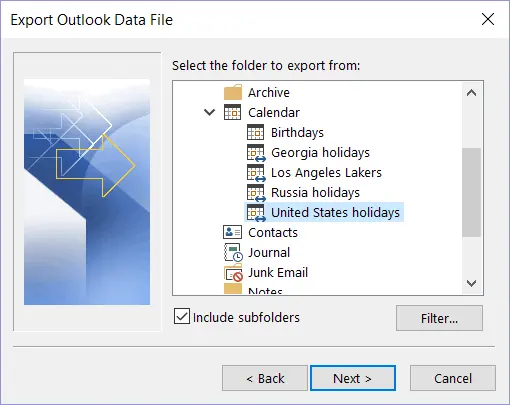
- Select Browse to save an existing file or type in a file path. C:\Users\ePantherID\Documents\Outlook Files\backup.pst is the default file path.
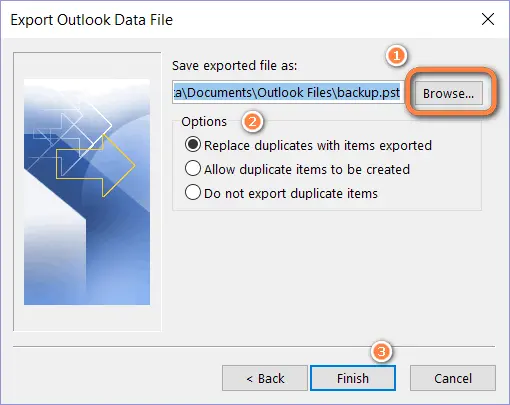
- Click on Finish in the End
Method 2: Using Outlook on the Web(OWA) to Export Office 365 Calendar to PST
If you don’t have desktop based Outlook Application, then you can consider these steps for OWA –
- Access the Office 365 portal and log in with your credentials.
- Navigate to the Calendar application within the Office 365 suite.
- Locate the export function, which might be found under Settings or Options.
- Specify the desired date range for the events you wish to export.
- Save the calendar as an iCalendar (.ics) file.
To transform the .ics file into a PST format, import it into Outlook and then utilize the standard Outlook export procedure.
Limitations of Manual Method to Export Calendar from Office 365 to PST
This process will lead you to export Office 365 calendar to PST and then you can import those calendars to Outlook 2016, 2013, 2010, and other older versions as well. The process to backup Office 365 mailboxes locally seems to be quick and simple but this method doesn’t even work if your data in Office 365 calendar is vast and versatile. We have received multiple queries that were not able to get their Office 365 calendar events. In this case, users need to get some reliable solution to get accurate results.
Author’s Suggestion!
In this write-up, we have covered the methods that will help the user export Office 365 calendar to PST. Now users can retrieve their calendar events in any of the Outlook versions. We also have covered the advanced functionality of the Office 365 calendar that will help the user to get more familiar with Microsoft Office 365.


